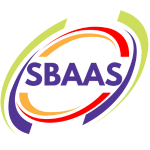10 Tips and Tricks to Get Your Website Selling
When you run a small business, there are a lot of things you need to think about taxes, profit margins, stocktake, marketing…, and the list goes on and on.
But something you don’t want to overlook or take for granted is an effective website. In today’s market, consumers expect a website regardless of what you sell.
Everyone now needs a website for tradies, retailers, marketing services, mowers, you name it.
You will lose business if you have an ugly, slow, or confusing website. Ideally, you will have the budget to pay a professional, but if you don’t, there is no need to despair.
Here are 10 tips and tricks you can implement to get your website selling.
- Reflect your business – your website should clearly show what you do, what your company believes in and the culture your business has. Pick colours and fonts that reflect the vibe of your business, e.g., if you want your business to be playful, pick a fun font that isn’t tackey but also isn’t too formal. Display your business motto and values on your site. Show people your business and why it matters through relevant and clean imagery.
- Remove the clutter with balance and whitespace – we aren’t in the 90s, so your website shouldn’t be overrun with bright colours, word art, and drop shadows. People like pops of colour (not oceans of it), white (blank) space and clean lines, also known as low visual complexity. Think of it like your house; nowadays, most people like open-plan living with lots of space, white and grey walls, and a consistent theme.
- Be mobile friendly – most websites are viewed on a mobile or tablet device, so make sure your website and all its content are dynamic. Everything should scale automatically according to screen size, and your website layout should work nicely regardless. To achieve this, test the website on screens of different sizes through the creation process and adjust accordingly.
- 3-click navigation – when creating your menu and working out how many pages your website should have, remember the 3-click rule. Customers should never have to click more than 3 times to get to the page they want. If they must navigate more than that to get what they want, 9 times out of 10, they will just click off the website altogether. You need simple navigation.
- Make it human –avoid using overly exaggerated stock images of people; it looks unnatural. Instead, think about taking some photos of your team to make it more friendly, or pick images of people that aren’t stock photos. Avoid the big smiles (they’re creepy) and the ridiculously over-the-top fake laughing photos. Normal smiles of people going about their work or business is the way to go. Also, avoid using ambiguous wording or jargon in your website content. It usually puts customers off rather than showing them you know what you’re talking about.
- Be lightning fast – if it takes more than 3 seconds to load a page or image, it’s too slow. Users expect fast reaction times and won’t hang around waiting even a few extra seconds. Ensure all your images are low file size and that there’s not too much going on in the website’s background so that it can load as fast as possible. Slow websites also negatively affect your SEO score, making it harder for people to find your site online.
- Avoid image galleries, carousels, and accordions – According to research, despite the commonality moving images and slides have on websites, they aren’t effective. 90% of people only ever engage or click on the first slide. That means if you have 5 images in your carousel, only around 20% of them function the way they should, and the rest never even reach your client base. Instead, simply putting it one after the other down the page so people must scroll is more effective.
- Make important things bigger – Our brains are wired to focus on the bigger elements on a screen. Use this to your advantage. Make the business name, headings, and call-to-actions bigger with bold fonts. Make the best-selling products or services stand out. You need to grab consumer attention so that even the skimmers know what’s happening and where to buy.
- Use faces and arrows as visual cues – naturally, we like to look at where other people are looking or where we are told. If you use an image of a person on your site, use an image where the person’s face looks towards whatever point, paragraph or call to action you are trying to get attention to. Likewise, if you have too many images already or a smaller space to work with, think of using simple arrows to direct attention.
- Home button on the left – this one is simple, but it makes a huge difference. Most people expect your home button to be on the left because, for so long, this is what most websites have been doing. Now that it is an expectation, you shouldn’t stray from that. It can be very off-putting for your clients if it’s in the wrong place and can cost you clients.
Most importantly, when creating a website, remember that the website space is always evolving, which means you will need to also. Make sure to keep up with your competitors, and when you notice websites going in a different direction, be willing to adapt and change your website while still conveying your business’s message.